可以解决系统更新缓慢,系统下载国外文件速度过慢的问题,可以使用curl和wget走http代理通道
1.windows上安装代理工具,工具种类比较多,我这里使用的是privoxy
下载地址:http://www.privoxy.org/ 还可以使用CCProxy免费版本足够了。
安装软件后,配置启动端口:修改安装目录下的config.txt文件中的listen-address
点击privoxy.exe启动代理服务器
2.在linux中配置代理
修改/etc/profile文件,在文件里面最后的地方增加两句
http_proxy=127.0.0.1:18088
export http_proxy
![]()
使用source /etc/profile命令使配置生效
source /etc/profile
测试:
curl curl.sb
就可以看到代理后的ip地址了
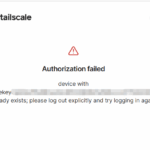

评论
评论功能已经关闭!